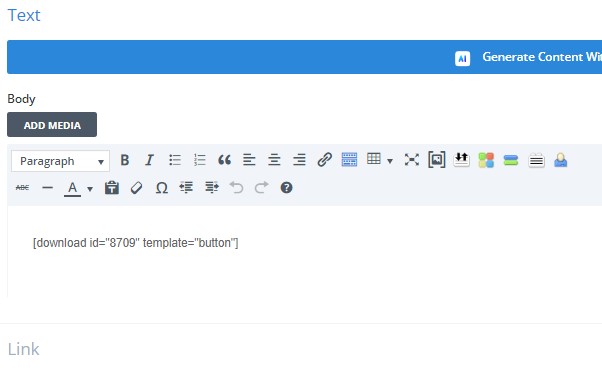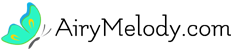First, you need to upload the MP3 file and write down the ID number for your upload by following these steps:
1 Create a new page or post but do NOT select Use The Divi Builder
2 Click Insert Download to open Insert Download window..
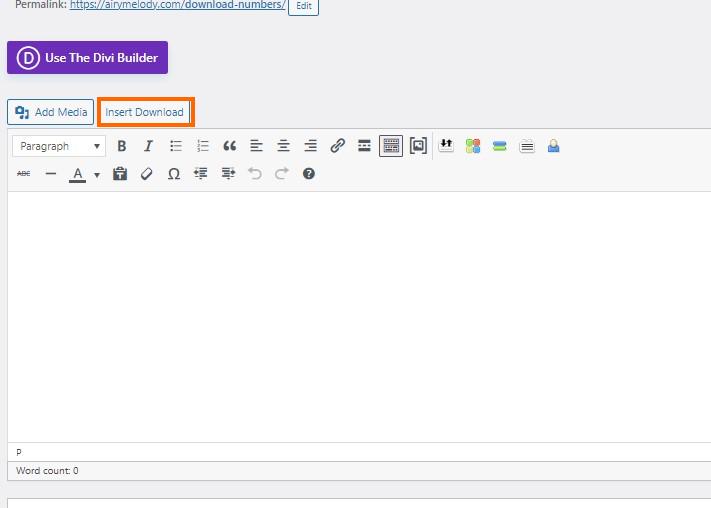
3. This Insert Download window shows the IDs for your current MP3 downloads. If your download is already on the server, make a note of the download ID.
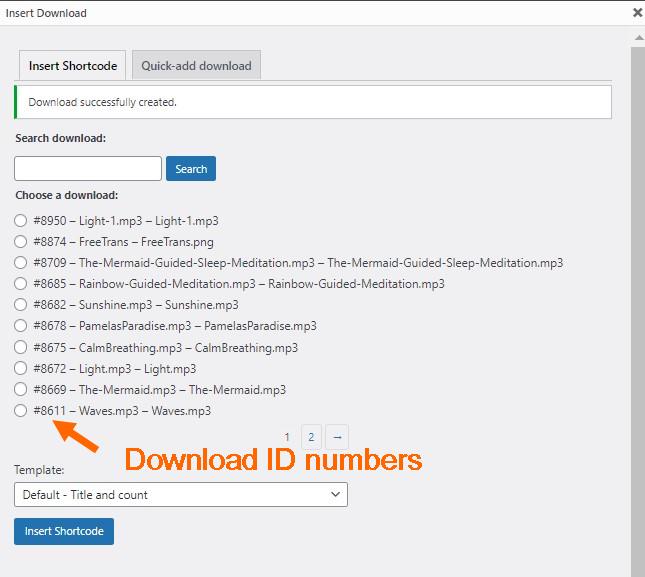
4. To upload a new MP3 click Quick-add download to open the new Insert Download window
 :
:
5 After uploading the MP3, click Save Download.
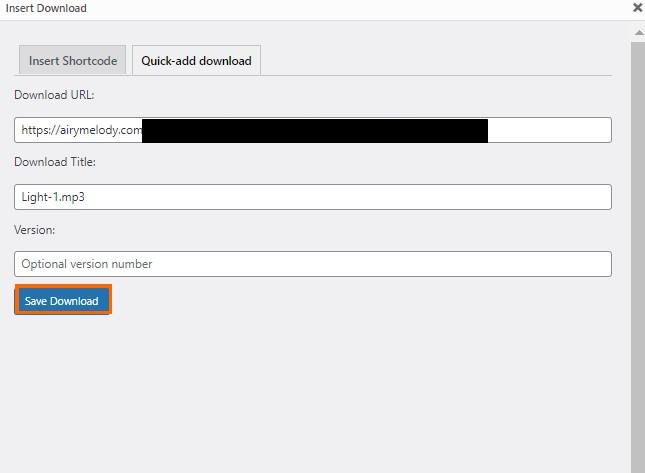
6 Make a note of the ID number of your download and exit your page or post without saving it.
Next add the short code to your post of page in a Divi text box
1 Create text box in Divi and add the short code shown below, using the ID number you saved earlier using the text:

Just substitute the download ID of the MP3 you wish to offer.